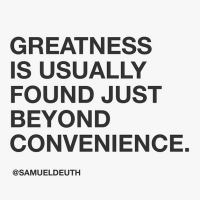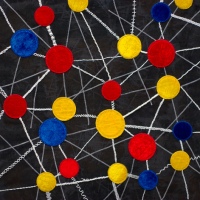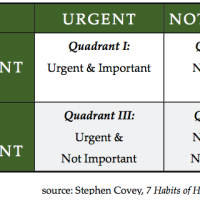Okay, so you don’t have to show me the money, but I am excited about the new app that I found for the Ipad called “Show Me“.
“ShowMe” is a global learning community – a place where anyone can learn or teach anything. Our mission is to make learning as accessible as possible, while giving great teachers and experts a platform to reach even more students. (http://www.showme.com/about_showme/)
I have been reading some blogs such as Jumping Aboard on flipped instruction and am excited to continue to grow in this area and make it part of my practice. With that in mind, I set out to learn how I could extend learning beyond the classroom. Using the Show Me App for the Ipad, I created my first Ipad screencast on the water cycle for my grade 5 science class.
I know it isn’t perfect… I stammered a little, my writing was messy, and it may be a simplistic explanation, but I think part of embracing the process of incorporating technology and flipping the classroom is getting over our own insecurities and pressure that we place on ourselves that it does need to be perfect. Taking risks and embracing technology is necessary to inspire learning… and that is what we all want to do.
I don’t know if the Show Me App is the best Ipad app for screencasting and I do know there are a few other options available. With that being said, here is what I liked about using the Show Me App to create a screencast:
- It is free
- It syncs with your online account at www.showme.com so you can access it from any computer
- You can easily share your screencasts via Twitter, Facebook, email or embed it into a blog or website (as you saw above).
- You can share your screencast publicly or keep it private.
- You can tag your screencasts by adding “topics” (tags).
- You can access many other screencasts done and shared by other educators around the world that are sorted into topics.